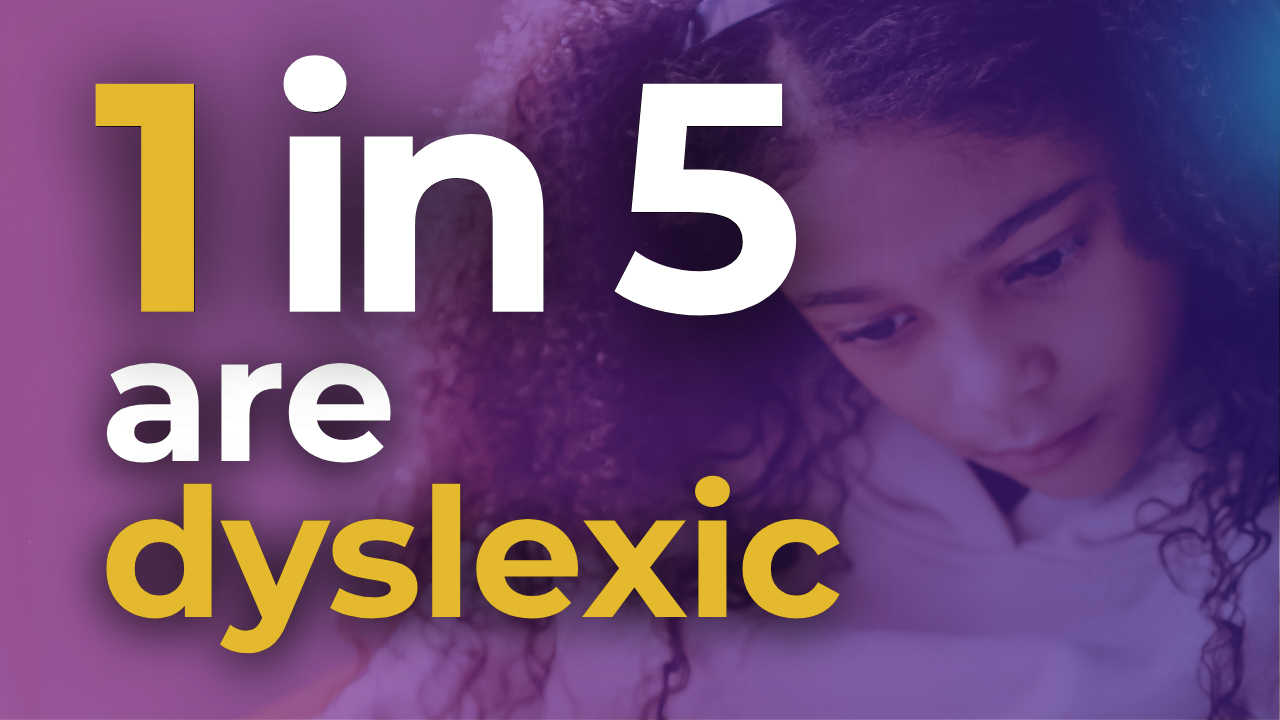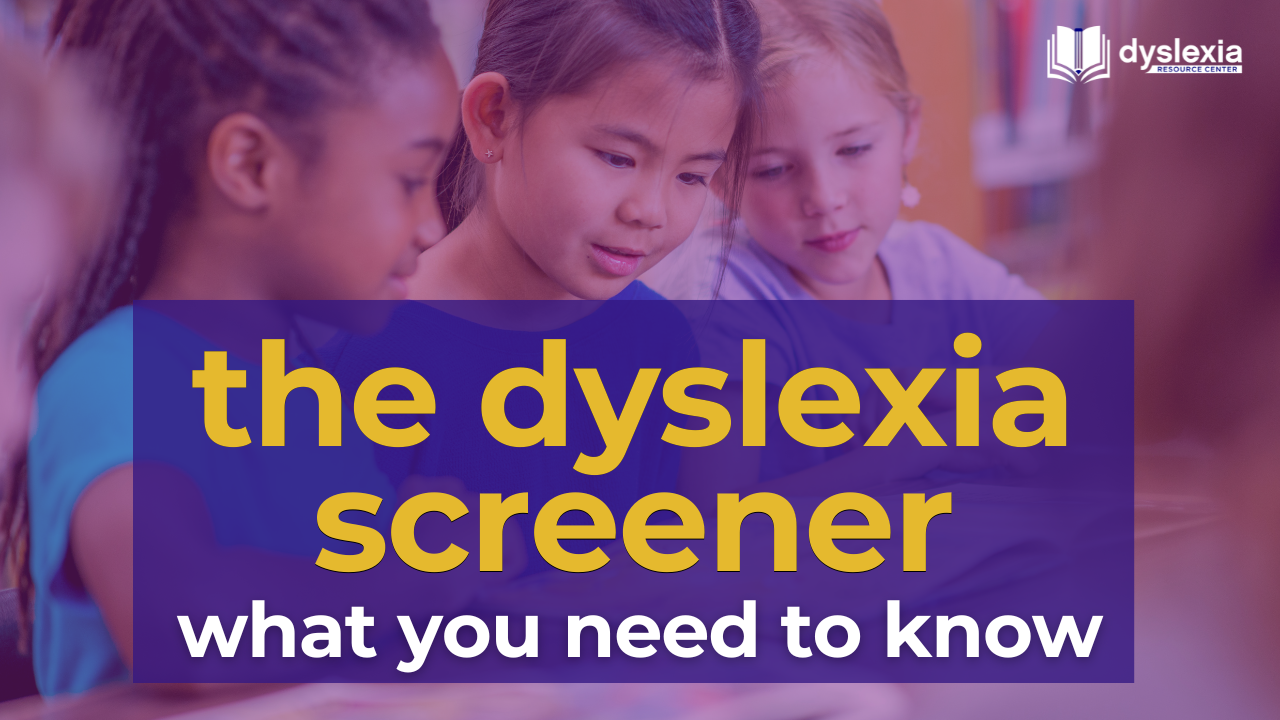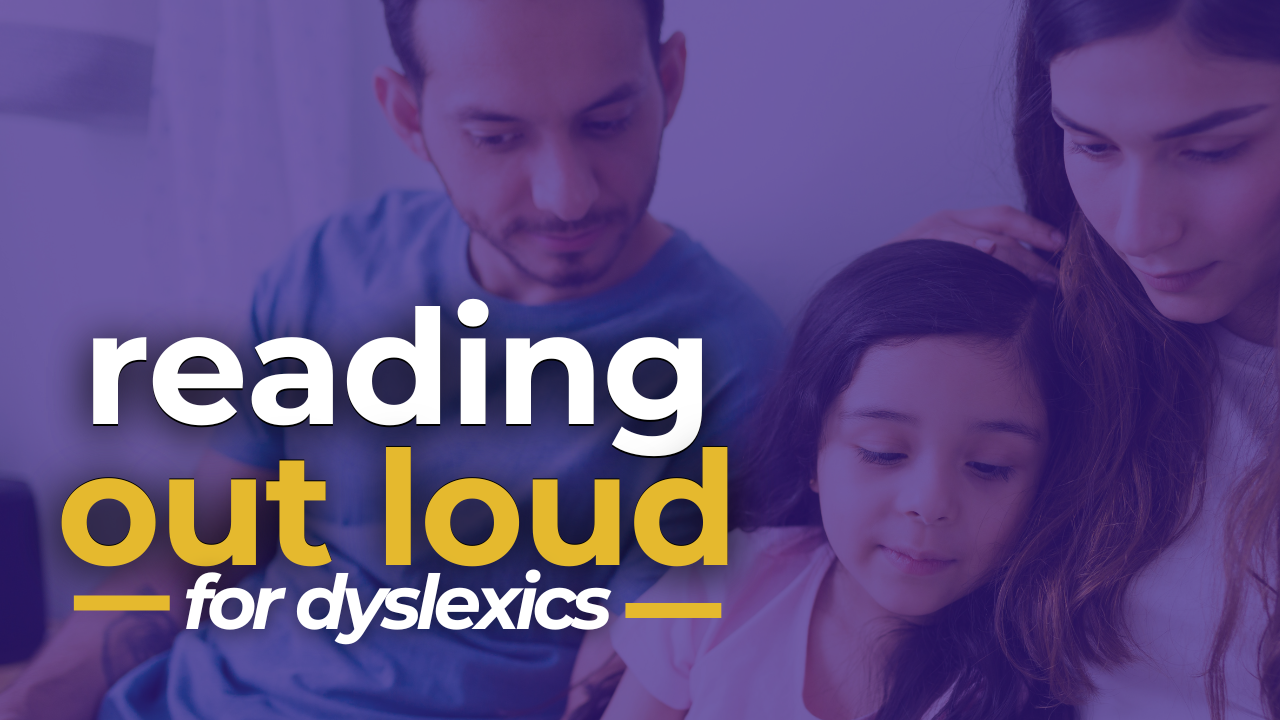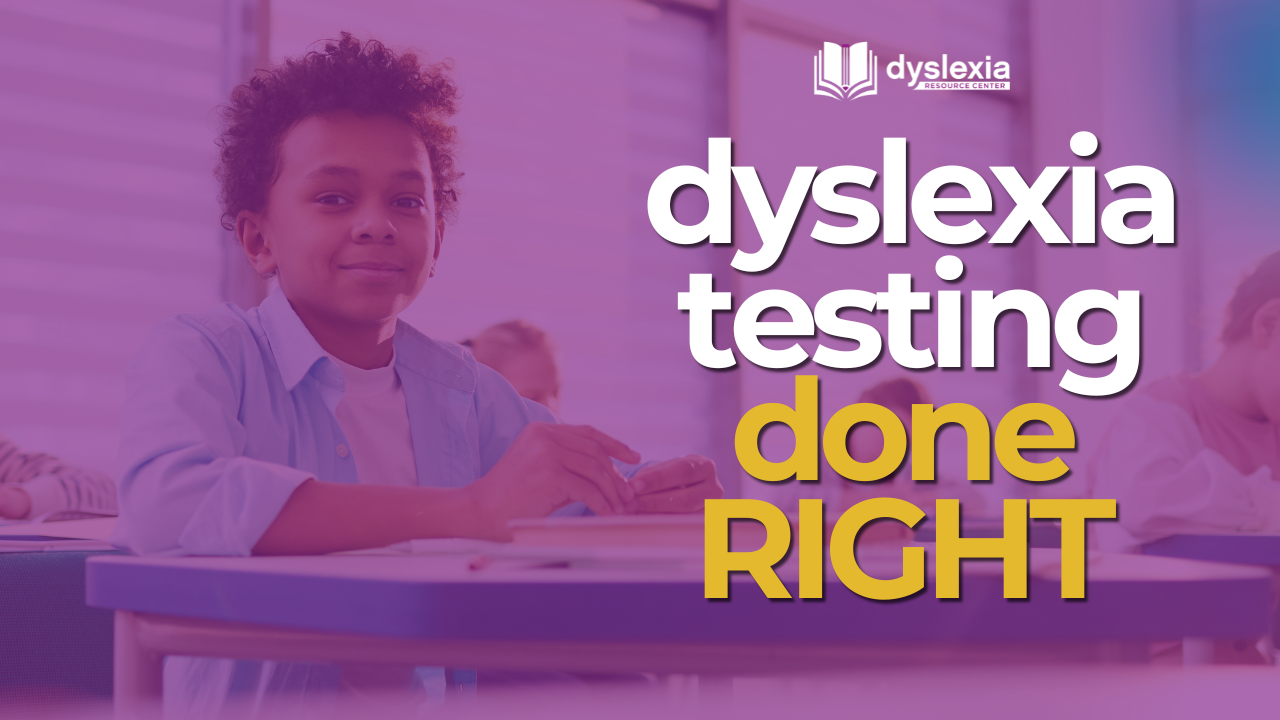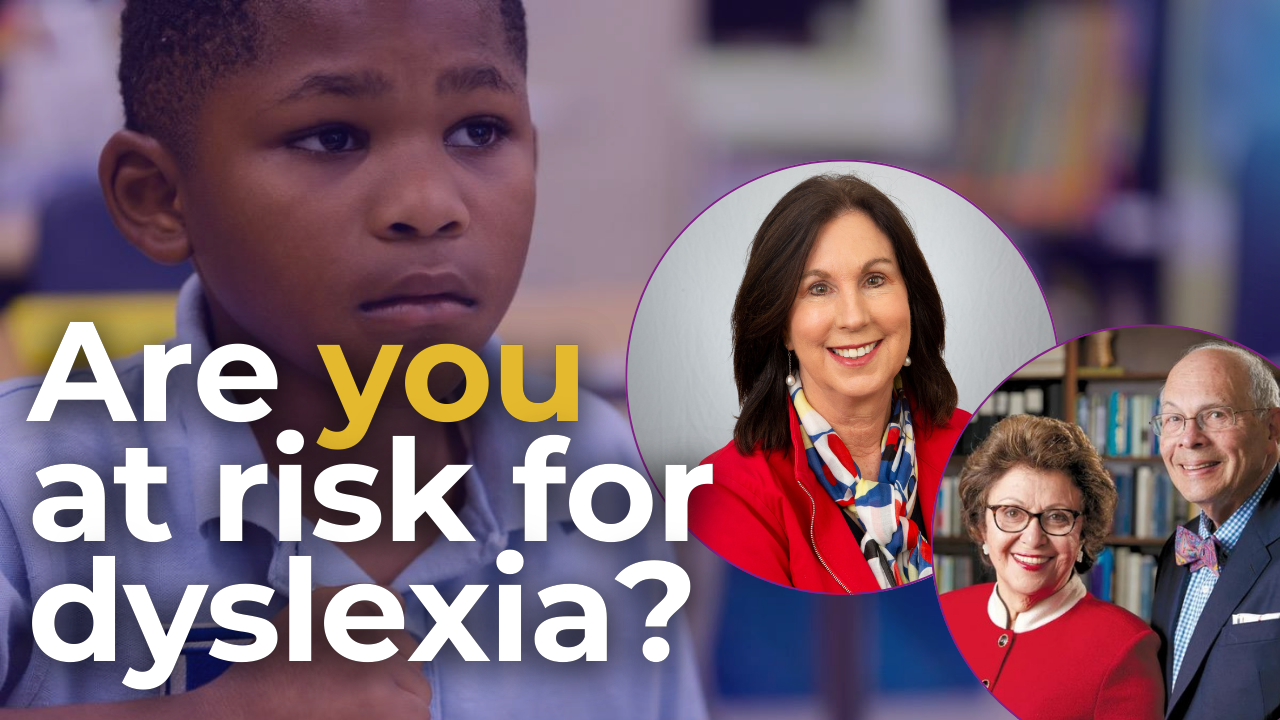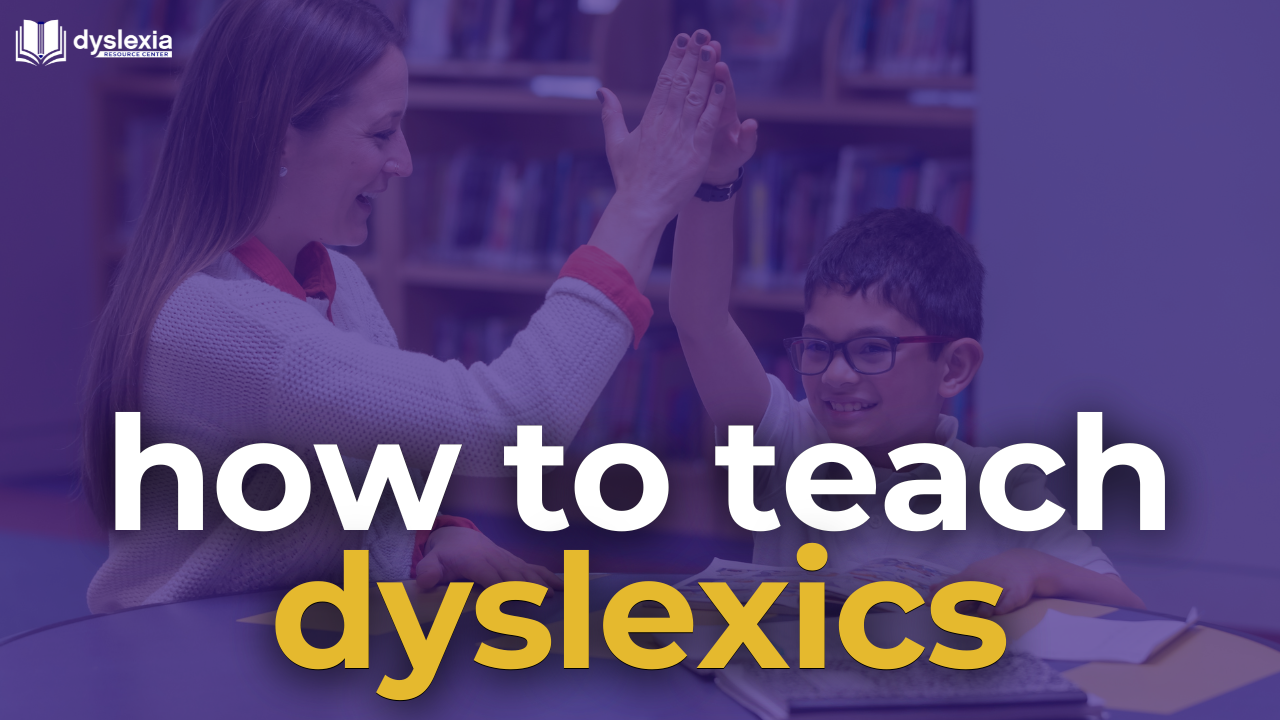Episode 13: Assistive Technologies for Dyslexia
In the latest episode of our podcast, we delved into a crucial topic for supporting dyslexic students: assistive technology. These tools are game-changers, empowering students with dyslexia to overcome challenges, enhance their learning experience, and achieve academic success. If you missed the episode or want a quick recap, here’s a breakdown of what we covered.
Understanding Assistive Technology
Assistive technology refers to software, apps, and devices designed to help individuals who struggle to learn with dyslexia. These tools can make a world of difference by simplifying tasks that dyslexic students might find challenging, such as reading, writing, organizing, and even math. By using assistive technology, students can boost their confidence, stay on track with their studies, and unlock their full potential.
Reading and Writing Tools
One of the most common challenges for dyslexic students is reading and writing. Fortunately, there are powerful tools available to assist with these tasks:
• Text-to-Speech (TTS) Software: TTS software reads digital text aloud, helping dyslexic students comprehend written material more easily. Some popular options include Kurzweil 3000, Read&Write, and NaturalReader.
• Speech-to-Text (STT) Software: For students who struggle with writing, STT software converts spoken words into text, making it easier to complete assignments and take notes. Dragon NaturallySpeaking and Google Voice Typing are excellent tools in this category.
• Word Prediction Software: This software suggests words as students type, helping with spelling and reducing the cognitive load associated with writing. WordQ is a popular choice that many dyslexic students find beneficial.
Study and Organizational Tools
Keeping track of information and staying organized can be challenging for dyslexic students. That’s where these tools come in:
• Digital Note-Taking Tools: Apps like OneNote, Evernote, and Notability allow students to organize their notes digitally, making it easier to review and retain information.
• Mind Mapping Software: Mind mapping tools help students visually organize their thoughts and ideas. MindMeister, XMind, and Inspiration are great examples of software that can help dyslexic students structure their thinking.
• Task Management Apps: Staying on top of assignments and deadlines is crucial. Task management apps like Trello, Todoist, and Microsoft To Do are invaluable for helping students manage their workload.
Math and Science Tools
Math and science can present unique challenges for dyslexic students, but assistive technology can help here too:
• Math Assistive Tools: Tools like MathTalk and ModMath are designed to assist dyslexic students with mathematical tasks, making numbers and equations more accessible.
• Science Support Tools: Virtual labs and interactive simulations, such as PhET Interactive Simulations and Labster, can make learning science more engaging and less intimidating for dyslexic students.
Accessibility Features and Customization
Many devices and operating systems come with built-in accessibility features that can be customized to meet individual needs:
• Built-In Accessibility: Both Apple and Windows offer a range of accessibility features, such as text enlargement, screen readers, and voice control. ChromeVox is another great tool for enhancing web accessibility.
• Customization: It’s essential to experiment with different tools and settings to find what works best for each student. Customizing these tools to fit personal learning preferences can significantly enhance their effectiveness.
Final Thoughts
Assistive technology is a powerful ally for dyslexic students, offering them the tools they need to succeed. By exploring and experimenting with different options, students can find the solutions that best meet their needs. Thank you for tuning in to this episode of our podcast, and if you found it helpful, please share it with others who might benefit.